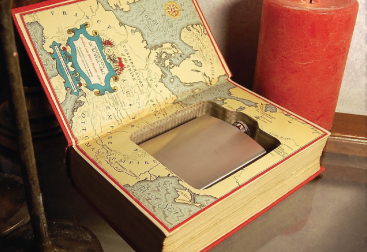Although my corporate work is mostly writing marketing collateral, I have made a few forays into documentation and UI/UX copy. My efforts for Amazon have included onscreen text, an editorial style guide, and the user guide for the first Kindle Touch.
Chapter 1
Getting Started
Welcome to your new Kindle Touch. This short guide will familiarize you with all of the features and functionality of the Kindle Touch. Some features and functionality may not be available based on factors such as your country of residence or location.
Kindle Touch controls
You need to learn only a few simple controls to use your Kindle Touch.
Home button: This raised button takes you to the Home screen, where you’ll find a list of books and other content stored on your Kindle.
Headphone jack: Plug in headphones to listen to an audiobook, background music, or content read aloud using Text-to-Speech.
Charge indicator light: This light is amber when your Kindle is charging and green when the battery is fully charged.
“Patty possesses the ability to quickly jump into a situation, assess requirements, and create clear, helpful documentation. She displays a strong desire to learn the product, works well with stakeholders, and places an emphasis on the customer experience.”
— Amazon principal UX writer